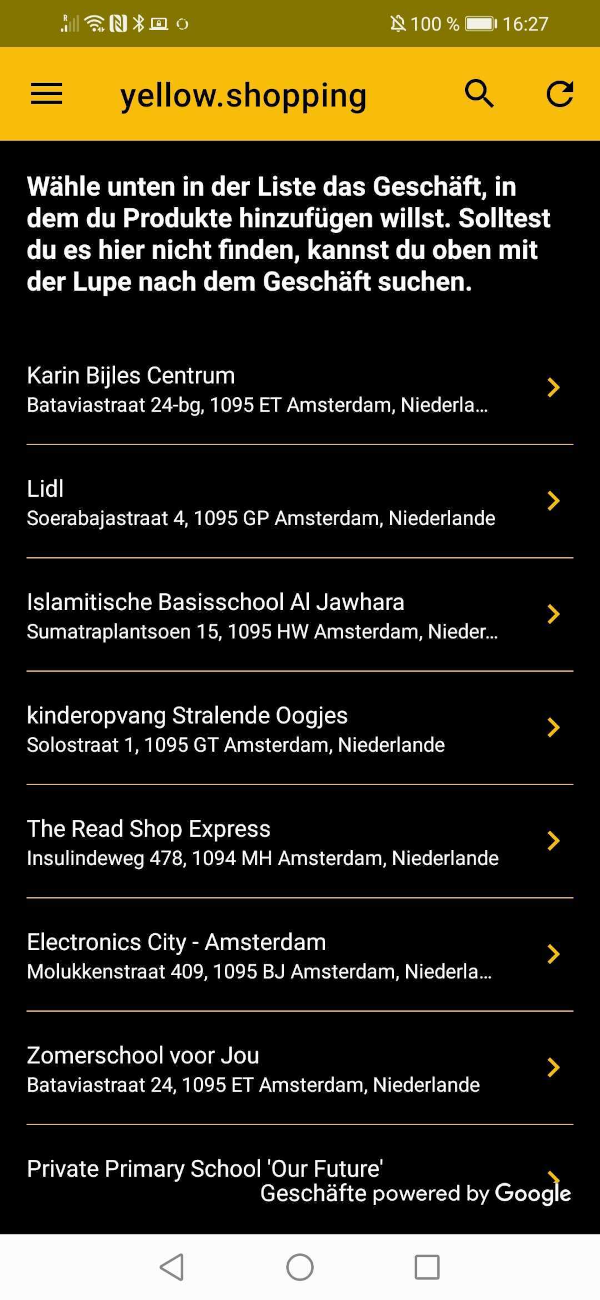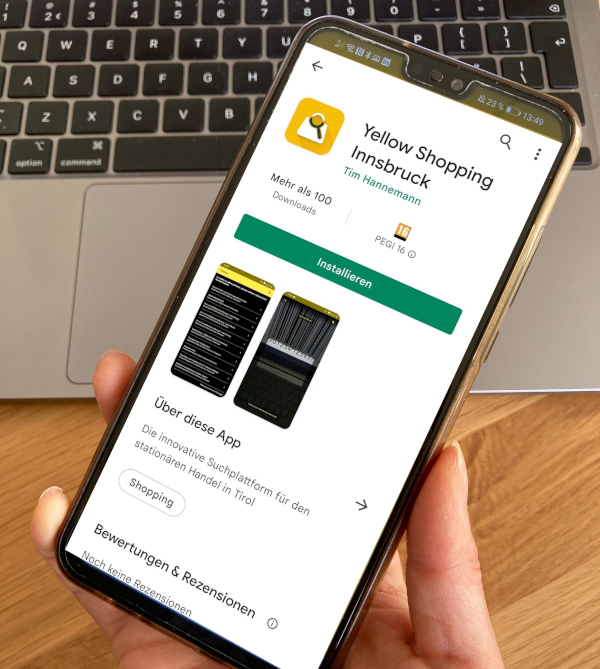Scan your first article
In less than 3 minutes. Your first article online. No registration needed
Step 1: Install the app
- Install our app from the app store
Step 2. Select your shop
- You see a list of stores based on your location data
- Select your own store from the list
- If your store is not in the list, touch on the magnifying glass to search for it
Step 3. Start scanning
- Point the camera to the barcode on a product
- The app will show when the barcode was scanned
- A short time later, your store will be shown on Yellow when people looking for this product
- As you can't scan all products, focus on unique products or one product per brand or product category
Install Yellow app and start scanning